In today’s competitive digital space, performance optimisation isn’t optional—it’s the baseline. Whether you’re running a blog, an e-commerce site, or a web app, the speed and responsiveness of your website directly affect your search rankings, conversions, and user satisfaction.
Web performance isn’t just about shaving milliseconds off load times. It’s about delivering fast, seamless, and friction-free experiences across devices, locations, and network conditions. Google’s algorithm updates have made this even more important. Metrics like Core Web Vitals now directly influence your SEO performance.
But optimisation is not a single action. It’s a continuous, strategic process involving both frontend and backend improvements. This guide breaks down nine essential strategies every site owner or developer should apply to enhance web performance holistically.
Let’s start with the first and most foundational strategy.
1. Minimise HTTP Requests

Each file your site loads—images, scripts, CSS files—requires an HTTP request. Too many requests lead to longer load times, especially on mobile or slower networks.
How to Reduce HTTP Requests:
- Combine Files: Merge CSS and JavaScript files where practical. Modern build tools like Webpack or Vite handle this well.
- Use CSS Sprites: Combine small images into a single sprite sheet and adjust their positions via CSS.
- Remove Unused Plugins: Third-party scripts often add multiple requests. Eliminate what you don’t absolutely need.
- Inline Critical CSS: For above-the-fold content, inline the critical CSS to reduce render-blocking.
Tools to Help:
- Chrome DevTools: The Network tab gives a breakdown of file requests.
- WebPageTest: Offers a waterfall chart to see request timing and size.
- Pingdom: Great for identifying bottlenecks in resource loading.
Reducing requests not only speeds up load times but also reduces server strain and bandwidth use—key pillars of web performance optimisation. Learn more techniques in Web Performance Tuning: Optimizing Speed and Efficiency for Superior User Experience.
2. Optimise Image Delivery

Images account for the majority of a webpage’s weight. Poor image handling is one of the biggest culprits behind sluggish websites. Yet, visuals are non-negotiable for user engagement. The solution? Smarter image delivery strategies.
Best Practices for Image Optimisation:
- Use Next-Gen Formats: Convert images to WebP or AVIF. These formats offer superior compression without sacrificing visual quality.
- Implement Lazy Loading: Load images only when they come into the user’s viewport. This improves initial page load time.
- Resize Responsively: Serve different image sizes for different screen sizes using the srcset attribute. Avoid loading massive desktop images on mobile devices.
- Compress Without Quality Loss: Use tools like ImageOptim, Squoosh, or TinyPNG to reduce file size while retaining sharpness.
- Use CDNs: Content Delivery Networks not only cache images closer to users, they often provide on-the-fly image transformations for better speed.
Tools to Consider:
- Cloudinary: Dynamic image resizing, format conversion, and CDN delivery.
- imgix: Real-time image manipulation via URL parameters.
- ShortPixel or Imagify: For WordPress-based sites.
Well-optimised images can significantly cut down on page weight, enhancing both visual impact and web performance.
3. Leverage Browser Caching

Browser caching stores parts of your site locally in the user’s browser, so they don’t have to reload the same files every time they visit.
What to Cache:
- Static assets like logos, CSS files, JS libraries, and fonts.
- Set long expiry headers for unchanging resources.
- Use shorter cache lifetimes for assets that update frequently.
Implementation Tips:
- Add Cache-Control and Expires headers to your server configuration.
- Use .htaccess if you’re on Apache or adjust your NGINX config accordingly.
- For dynamic sites, implement cache-busting using hashed file names during builds.
Why It Matters:
Caching reduces unnecessary server requests, lightens bandwidth usage, and speeds up return visits. This is a key metric in Core Web Vitals and influences both SEO and user retention.
4. Use a Content Delivery Network (CDN)

A Content Delivery Network (CDN) is a global network of servers that stores cached versions of your site’s content. When a user visits your website, the CDN serves files from the server closest to their physical location. This significantly reduces latency and improves performance optimisation across geographies.
How CDNs Improve Web Performance:
- Faster Content Delivery: By serving static files like images, stylesheets, and scripts from edge locations.
- Load Balancing: CDNs distribute traffic evenly across multiple servers, preventing overload on your origin server.
- Reduced Bandwidth Costs: CDNs optimise and compress content before delivering it.
- Improved Uptime: With multiple points of presence, CDNs can provide redundancy and failover options.
Key CDN Providers:
- Cloudflare: Offers security and performance in one package, including DDoS protection and intelligent caching.
- Akamai: One of the largest and most reliable CDNs, ideal for high-traffic enterprise sites.
- BunnyCDN: Affordable and effective, especially for image-heavy or video-based content.
- Fastly: Known for its speed and developer-centric configuration.
Implementing a CDN ensures that your site performs consistently well for users around the world, a cornerstone of modern web performance optimisation.
5. Minify and Compress Code

Every byte counts when it comes to load time. Minifying and compressing your code helps ensure that your website transmits the smallest possible files to the browser without changing functionality.
What to Minify:
- HTML, CSS, JavaScript: Remove unnecessary characters, comments, spaces, and line breaks.
- Use Build Tools: Webpack, Parcel, or Gulp can automatically minify files during deployment.
- Use Compression: Apply GZIP or Brotli compression on your server to reduce the size of your assets before transmission.
Benefits of Code Minification:
- Faster Downloads: Smaller file sizes mean quicker delivery.
- Lower Parsing Time: The browser can parse streamlined files more efficiently.
- Improved SEO Performance: Speed is a ranking factor, and faster sites see better crawl rates and indexation.
Tools to Use:
- UglifyJS or Terser: For JavaScript minification.
- CSSNano: For CSS optimisation.
- HTMLMinifier: For reducing HTML bloat.
- GZIP/Brotli: Enabled via server config (Apache/NGINX) or managed hosting settings.
Consistently minified and compressed assets ensure efficient performance optimisation across desktop and mobile experiences.
6. Load JavaScript Asynchronously
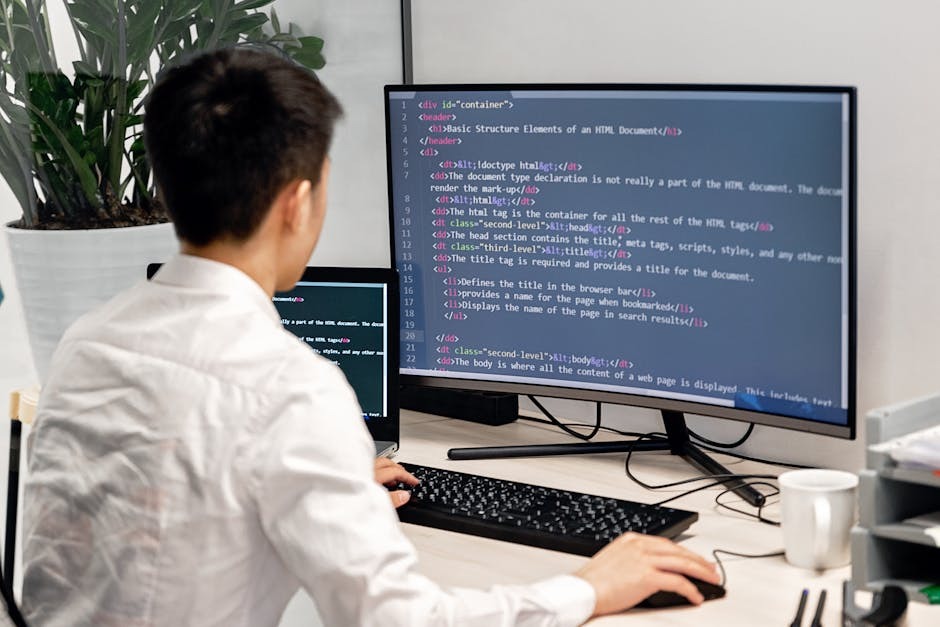
JavaScript is powerful, but it’s also one of the biggest performance bottlenecks on modern websites. Poor handling of JavaScript can block page rendering and delay interactivity, leading to poor performance optimisation scores and user frustration.
Understanding the Problem:
- By default, JavaScript loading blocks the HTML parser.
- Scripts in the <head> can prevent the browser from rendering any content until all JS is downloaded and executed.
Solutions:
- Async and Defer Attributes:
- async: Downloads script in parallel and executes it as soon as it’s ready (can disrupt execution order).
- defer: Downloads in parallel but waits until HTML parsing is complete before executing (maintains order).
- Use defer for scripts that need to maintain sequence, async for independent ones like analytics.
- Move Scripts to the Bottom: For legacy browsers, placing <script> tags before the closing </body> ensures content renders first.
- Split Bundles: Use code splitting (e.g. with Webpack) to load only what’s needed for the initial view.
- Dynamic Importing: Load scripts or modules on demand using import() in modern JavaScript.
- Delay Non-Critical Scripts: Chat widgets, popups, and marketing trackers can be delayed until user interaction.
Tools That Help:
- Webpack or Vite: For intelligent bundling and lazy loading.
- Lighthouse: Chrome’s built-in performance audit flags render-blocking scripts.
- Tag Managers: Google Tag Manager allows rules for when and how third-party scripts load.
Proper script handling significantly improves your website speed, Time to Interactive (TTI), and Core Web Vitals, all of which are crucial for SEO and user experience.
7. Prioritise Critical Rendering Path

The critical rendering path is the sequence of steps the browser takes to convert HTML, CSS, and JS into pixels on screen. Optimising this path shortens the time it takes for your content to become visible and usable.
Key Goals:
- Reduce the number of resources needed for initial render.
- Deliver only what’s essential to paint above-the-fold content.
- Delay loading non-critical assets.
How to Optimise:
- Inline Critical CSS: Embed styles needed for above-the-fold content directly into the HTML.
- Defer Non-Essential CSS: Load the rest of your styles asynchronously or after the first paint.
- Preload Key Assets: Use <link rel=”preload”> to tell the browser to prioritise fonts, hero images, or scripts.
- Eliminate Render-Blocking Resources: These delay the First Contentful Paint (FCP). Audit your load order carefully.
- Use Font Display Swap: For web fonts, font-display: swap prevents invisible text during load.
Tools and Techniques:
- Critical CSS Generator: Tools like Penthouse or PurgeCSS help extract only what’s needed.
- Lighthouse & WebPageTest: Highlight bottlenecks in rendering.
- Coverage Tab in Chrome DevTools: Shows unused CSS and JS on your pages.
Optimising the critical rendering path directly improves perceived performance, making your site feel faster even before the full page is loaded — a smart move in any performance optimisation strategy.
8. Optimise Server Response Times

Fast frontend code means little if your server is slow to respond. Server response time—measured as Time to First Byte (TTFB)—is the time it takes for your server to respond to a browser request. Google recommends a TTFB of under 200ms.
Causes of Slow Server Response:
- Inefficient backend logic or database queries
- Poor hosting infrastructure
- Lack of caching
- Excessive third-party calls
- Shared hosting bottlenecks
How to Improve It:
1. Use High-Performance Hosting
- Choose a host that offers performance-focused infrastructure: SSD storage, PHP 8+, HTTP/2 or HTTP/3 support, and dedicated resources.
- Consider managed WordPress or cloud-based solutions like Kinsta, SiteGround, or DigitalOcean over generic shared hosting.
2. Implement Server-Side Caching
- Use object caching (e.g. Redis or Memcached) for database-driven content.
- Set up full-page caching via Varnish or a plugin (e.g. WP Rocket, W3 Total Cache).
- Cache APIs or third-party data locally if updated infrequently.
3. Optimise Database Queries
- Audit slow queries and add indexing where necessary.
- Remove unused database tables and overhead.
- Use database profiling tools like New Relic, Query Monitor, or Adminer.
4. Use a Reverse Proxy
- Tools like NGINX or Varnish can serve cached content quickly and offload your web server.
5. Reduce External Dependencies
- Third-party APIs and embedded content can introduce delays. Minimise their use or load them asynchronously.
Optimising your server stack and database logic ensures your site can respond swiftly, laying the groundwork for every other layer of web performance optimisation.
9. Monitor, Measure, and Iterate Continuously

Performance optimisation is not a one-time project. The web is constantly changing—new features, devices, browsers, and expectations. Ongoing measurement and improvement are what separate high-performing sites from the rest.
Key Metrics to Monitor:
- Core Web Vitals:
- Largest Contentful Paint (LCP): Aim for <2.5s
- First Input Delay (FID): Aim for <100ms
- Cumulative Layout Shift (CLS): Aim for <0.1
- Time to First Byte (TTFB): <200ms
- First Contentful Paint (FCP): <1.8s
- Time to Interactive (TTI): <5s
Tools to Use:
- Google PageSpeed Insights: Great for lab and field data.
- Lighthouse: Built into Chrome DevTools for detailed audits.
- WebPageTest.org: Offers waterfall charts, TTFB tracking, and geographic tests.
- GTmetrix: Combines Google and YSlow scores with waterfall analysis.
- Real User Monitoring (RUM): Services like New Relic, SpeedCurve, or Raygun capture actual user data at scale.
Make it a Routine:
- Set up automated performance tests after every deploy.
- Monitor third-party updates, plugin changes, and CMS upgrades.
- Perform regression checks regularly—small changes can ripple into major slowdowns.
Performance optimisation isn’t a checkbox. It’s a competitive edge and a customer service tool. Sites that load fast win the trust and attention of users—and search engines.
Frequently Asked Questions
1. What is web performance optimisation and why is it important?
Web performance optimisation refers to the practice of improving a website’s speed, responsiveness, and overall user experience. This includes optimising code, reducing server latency, minimising resource load, and enhancing frontend rendering.
It’s important because:
- Faster sites improve user satisfaction and engagement.
- Google uses speed as a ranking factor, affecting your SEO.
- Reduced load times directly correlate with higher conversion rates and lower bounce rates.
- Performance impacts your brand’s credibility and competitiveness online.
In short, performance optimisation is essential for delivering quality digital experiences and achieving business objectives.
2. How does performance optimisation affect SEO rankings?
performance optimisation plays a crucial role in modern SEO. Google’s algorithm considers Core Web Vitals as part of its ranking criteria. These include metrics like Largest Contentful Paint (LCP), First Input Delay (FID), and Cumulative Layout Shift (CLS), all of which are influenced by performance.
A well-optimised site typically:
- Loads faster across all devices and networks.
- Renders critical content quickly.
- Provides a stable, smooth user experience.
This leads to better crawl efficiency, faster indexing, and improved search rankings, making performance optimisation a foundational SEO tactic.
3. What tools can help me measure web performance optimisation?
Several tools are available to help assess and guide performance optimisation efforts:
- Google Lighthouse: Offers audits for performance, SEO, accessibility, and best practices.
- PageSpeed Insights: Combines lab and field data with optimisation suggestions.
- WebPageTest: Provides detailed waterfall charts and geographic load tests.
- GTmetrix: Gives performance scores, recommendations, and load visuals.
- Chrome DevTools: For real-time diagnostics and bottleneck analysis.
Using these tools regularly ensures your performance optimisation strategy stays aligned with both user expectations and search engine standards.
4. Can performance optimisation be automated?
Yes and no. Many aspects of performance optimisation can be automated using tools and build processes:
- Minification of code via Webpack or Gulp.
- Image compression using Squoosh or build-time tools.
- Critical CSS extraction with PostCSS plugins.
- Code splitting with frameworks like React or Vue.
- Caching policies via server configuration.
However, manual oversight is still required to:
- Set performance budgets.
- Prioritise content loading order.
- Evaluate third-party scripts.
- Optimise backend logic.
Full performance optimisation requires both automation and strategic human decisions.
5. What’s the difference between frontend and backend performance optimisation?
Frontend performance optimisation focuses on what users interact with:
- Reducing file sizes (JS, CSS, images)
- Lazy loading
- Minimising render-blocking resources
- Efficient DOM management
Backend performance optimisation handles what the server does:
- Reducing TTFB
- Caching queries and API responses
- Improving database speed
- Optimising hosting environments
Both are essential. Ignoring one undermines the other. A truly effective performance optimisation strategy balances both ends of the tech stack.
6. How often should I conduct performance audits?
Performance should be monitored continuously and audited:
- After each deployment
- Monthly, for routine regression testing
- Before large traffic events (sales, campaigns, launches)
- After adding or updating third-party scripts/plugins
Automated audits can be built into your CI/CD pipeline to catch regressions early. For serious performance optimisation, continuous vigilance is part of the workflow.
7. Can a slow website hurt conversion rates?
Absolutely. Even a 1-second delay in page load time can reduce conversions by up to 7%, according to industry benchmarks. In mobile-first environments, delays have an even more pronounced impact.
performance optimisation reduces friction at every stage of the user journey:
- Faster landing pages boost engagement
- Smoother transitions keep users focused
- Quicker checkout processes reduce abandonment
Performance and conversion are directly linked. Optimisation isn’t just technical—it’s a revenue-driving strategy.
8. Is performance optimisation different for mobile devices?
Yes. performance optimisation for mobile presents unique challenges:
- Devices may have less processing power
- Connections are often slower or unstable
- Users expect lightning-fast experiences
To optimise for mobile:
- Prioritise responsive images
- Use adaptive loading techniques
- Audit with mobile emulation in Lighthouse or WebPageTest
- Trim third-party scripts aggressively
Since Google uses mobile-first indexing, mobile performance optimisation isn’t optional—it’s central.
9. What does web optimisation strategy have to do with Web development?
Web application development focuses on building the functionality, architecture, and user interface of a web application. But building a web app that works is not the same as building one that performs well. That’s where a web optimisation strategy comes in.
True optimisation means avoiding shortcuts. Every aspect of the user experience must be tuned for efficiency, clarity, and speed.
10. Does using a CMS like WordPress hurt performance optimisation efforts?
Not necessarily—but it depends on how it’s configured.
WordPress sites can be highly performant with proper optimisation:
- Use lightweight themes
- Install only essential plugins
- Implement aggressive caching
- Minify assets and defer JavaScript
- Offload media to CDNs
- Optimise database regularly
CMS platforms introduce abstraction but are not inherently slow. A disciplined, technical approach to performance optimisation is what makes the difference.
Ready to Elevate Your Website’s Performance?
performance optimisation isn’t just a technical task — it’s a competitive advantage. Whether you’re running an e-commerce platform, a SaaS product, or a content-rich site, the speed, stability, and responsiveness of your web experience directly affect your traffic, revenue, and reputation.
At Smart Digitants, we specialise in precision-driven performance optimisation strategies tailored to your platform, audience, and goals. From in-depth audits to full-stack implementation, our team is ready to help you
Contact us Today.
You can also check our recent blog on the topic: WordPress vs Webflow 2025
Our Content Writing Team at Smart Digitants is a group of dedicated professionals, passionate about creating high-quality, engaging content.
- 1. Minimise HTTP Requests
- 2. Optimise Image Delivery
- 3. Leverage Browser Caching
- 4. Use a Content Delivery Network (CDN)
- 5. Minify and Compress Code
- 6. Load JavaScript Asynchronously
- 7. Prioritise Critical Rendering Path
- 8. Optimise Server Response Times
- 9. Monitor, Measure, and Iterate Continuously
- Frequently Asked Questions
- 1. What is web performance optimisation and why is it important?
- 2. How does performance optimisation affect SEO rankings?
- 3. What tools can help me measure web performance optimisation?
- 4. Can performance optimisation be automated?
- 5. What’s the difference between frontend and backend performance optimisation?
- 6. How often should I conduct performance audits?
- 7. Can a slow website hurt conversion rates?
- 8. Is performance optimisation different for mobile devices?
- 9. What does web optimisation strategy have to do with Web development?
- 10. Does using a CMS like WordPress hurt performance optimisation efforts?
- Ready to Elevate Your Website’s Performance?










